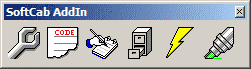|
Table of Contents
Settings
#define expander
Insert text
Archive workspce
Kill the project being debugged
Color picker
Tag replacement
Extensions
Settings 
- Use the following file to store settings. There are two ways to save plugin's settings -
· in main .CFG file located in the the same directory .DSP file is located.
· alternatively, settings can be saved into folder where .DSP file is located.
Plugin stores several environment variables in config file.
This variables are restored before compiler is run from plugin (in #define expander, for example).
Environment strings are not modified if compiler is executed from Developer Studio (with F7 key, for example).
Sometimes you may need to specify different values for different projects (Win32 user mode vs driver development).
In most cases it's Ok to store settings in main .CFG file.
- Enable tags replacement in source files. When checked, all tags in source files will be replaced. Click here for details.
- Build number. This will be incremented every time buiild command is executed from MS Developer Studio. You can specify other value there if needed.
- Parse function names. When enabled, function names are parsed, as well. (details)
- Verbose output - specify how much additional information you want to see when compiling files.
- Output file name - press Browser button, and select a file where MSDEV stores output executable file. This is used in process killer only.
#define expander 
Press the button in order to see how your code will look like from compiler's point of view.
You may need to (re)build the project if this feature does not work (in order to create [Environment] section in .CFG file).
Easily insert pieces of C/C++ code. 
Press the button and select a menu item in order to insert corresponding piece of code.
Select Edit menu item in order to edit template file.
ZIP your workspace with single mouse click. 
This will archive a project. msvc_plugin.archive file will be parsed for the same tags like source files, copied into temporary directory with .BAT extention and executed.
Kill the process beeing debugged. 
Puch corresponding button whenever you want to kill the process you are degugging.
If the process is located outside folder with .DSP file and its subfolders, you will need to specify it's full name in Settings. Otherwise, process will be found and killed automatically.
Color picker. 
This will show standard Choose Color dialog box, and insert result in source file. You can drag and drop Color Picker Tool to any window on a screed in order to learn it's color. If you enable Hide Window option, MSDEV main window will be hidden when you are draggin the Color Pickup Tool.
Tag replacement
The tags have the wollowing format:
<{tag_text}>.
Where tag_text is any text that may contain any characters.
Tags are replaced anywhere in source file and its header files, including comments and strings.
If you want to get a string value, you will need to surround a tag with quotation marks.
Use expand defines feature in order to learn what text will see compiler.
The following tags are supported:
<{Date: Format}> - inserts current system time. Format is a string acceptable by GetDateFormat API function.
<{Time: Format}> - inserts current system time. Format is a string acceptable by GetTimeFormat API function.
<{Project:dsp}> - inserts full path to .DSP file./p>
<{Project:path}> - inserts full path to folder with .DSP file
<{Project:name}> - inserts project name
<{Project:type}> - inserts project type
<{Project:config}> - inserts project configuration name
<{Environment: varname}> - inserts environment variable
<{Execute: X:\path\program.exe?list of parameters}> - executes console application and inserts its output
<{BuildNum}> - inserts build number
<{Line}> - inserts .C/.CPP line number
<{Line.h}> - inserts .H line number
<{FileDir}> - inserts .C/.CPP file directory
<{FileDir.h}> - inserts .H file directory
<{File}> - inserts full path to .C/.CPP file
<{File.h}> - inserts full path to .H file
<{FileNameExt}> - inserts file name and extention of .C/.CPP file
<{FileNameExt.h}> - inserts file name and extention of .H file
<{FileName}> - inserts file name without extention of .C/.CPP file
<{FileName.h}> - inserts file name without extention of .H file
The tags with .H suffix are valid when used in header file. Otherwise these tags are exactly the same as ones without .H suffix.
Extensions
In order to add your own tag parser, you will need to create a .DLL librarly, and give it .CL extention.
The library must export one or more of the following functions: Load, Unload, onTag, onCmdLine, onFuncBegin, onFuncEnd, onFile.
See extention_sample.zip file included in the package if you need more information.
Return to description page.
|