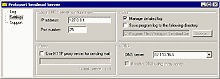|
|
|
|
Products . Sendmail Server |
Sign In |
|
SoftCab Sendmail Server
- Send emails faster without using SMTP server of your ISP
- Put email messages directly to recipient's mailbox
- The program uses DNS MX records for delivering emails
- DNS requests are cached for faster email delivery
- The program has it's own SMTP server, so you will need to setup your email client to use one. Default values are - server name: localhost, port number: 25
- The program uses very few system resources.
Sendmail Server is powerful replacement of your current SMTP server.
Unique features
- Recipient will receive email right away.
- No internal queue is involved
- You do not need SMTP server of your internet server provider.
- The program cahes DNS requests for even faster email delivery
- User may specify up to 1000 different SMTP servers that will be used if email can not be delivered directly to it's mailbox.
- Sendmail Server uses very few system resources, and can be run on any computer with Windows system installed.
How does it work
- Sendmail Server installs as a local SMTP server
- User setup email client to use this SMTP server
- When sending email, the server will catch all emails, and put them directly to recipient's email box.
- That is it. User may still continue using his/her favorite email client, as usual.
Download Sendmail Server
|
| mobile version |
Copyright © 1999-2026 SoftCab, Inc. All Rights Reserved · |