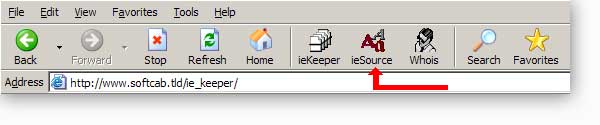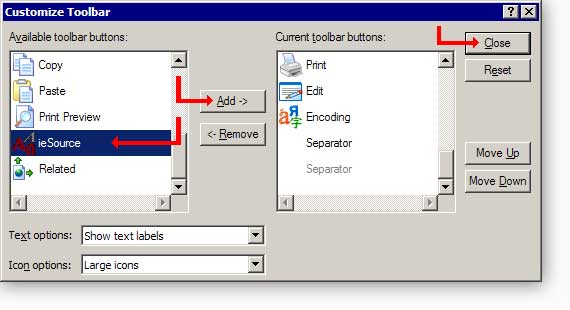|
|
|
|
Products . IE Source |
Sign In |
|
IE Source :: Veiw HTML Source of all frames on a page!
- View HTML code of any web-page
- View HTML code of all frames on a page
- Enclosed frames are supported
- IFRAME is supported as well
- Change font size and type of page source viewer
- Internet Explorer is the only browser supported.
Installing IE Source
Five simple steps to make your web-surfing a piece of cake
- Download, and install IE Source.
The following buton should appear on Internet Explorer window.
Skeep spets 2 and 3 if you see the button
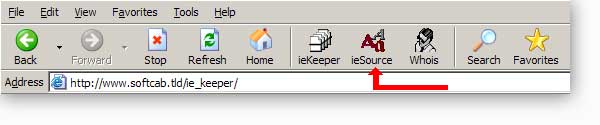
- Right click on Internet Explorer toolbar. A menu should appear. Select Customize menu item:

- Select IE Source from list of available toolbar buttons. Press Add button. Press Close button. Now you should see the IE Source button on toolbar.
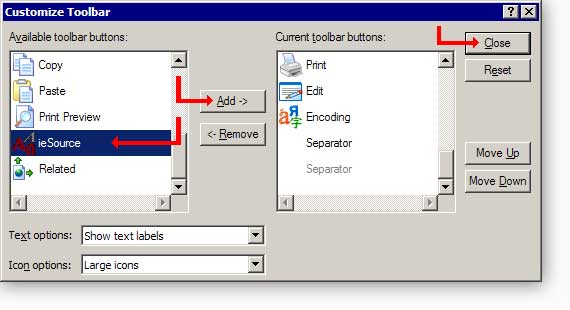
This is it. Now IE Source is installed on your computer and ready to use.
See also
- IE Keeper - save and restore web-forms with a mouse click!
- SoftCab Whois - see who is website owner, including name, mailing address, email, and some technical information. Query DNS servers, and more.
|
| mobile version |
Copyright © 1999-2026 SoftCab, Inc. All Rights Reserved · |