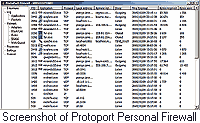|
Personal firewall software
Personal firewall ia a technology that helps prevent intruders from accessing data on your PC via the Internet or another network, by keeping unauthorized data from entering or exiting your system.
Fortunately, you can protect your data. Personal Firewall can block malicious attacks and protect your PC from outside threats.
When you're connected to the Internet, you're sending and receiving information in small units called packets. A packet contains the addresses of the sender and the recipient along with a piece of data, a request, a command, or almost anything having to do with your connection to the Internet. But just as with postal mail, not every package that arrives at your computer is one you want to open.
Personal Firewall examines each data packet sent to or from your computer to see if it meets a set of criteria. The firewall then selectively passes or blocks the packet.
Personal Firewall unique features
- The firewall is installed at the lowest possible level as NDIS IM and TDI drivers. All computer network traffic comes through these two drivers. This means your computer will have a two level protection system.
- Personal Firewall is small and fast. Most filtering is done on driver level. Network performance will not be affected in any way.
- Native support of all popular protocols: ARP, IP, TCP, UDP, ICMP, IGMP, IPX, OSPF. Other protocols are supported via their numbers.
- Anti-hacker protection. Personal Firewall has build-in algorythms that detect hacker attacks like port scan and denial of service (DoS) attacks. Once detected, the attacker is permanently blocked at lowest driver level.
- Black list feature. You can put remote IP adresses and/or local port numbers in black list. Network packets will be blocked regardless any permissive rules.
- NAT server. User may connect up to three home networks to the internet via single computer.
- Application control. Personal Firewall will alert user if application that is connected to the internet was changed replaced. This means strong anti-trojan protection.
- User can specify rules for any protocol, local IP, remote IP address, MAC address, application etc.
- Personal Firewall is extendable. Unlike our competitors, the program does not pickup all extentions it can find. user must confirm using every extention. On startup, program compares checksum of extention, and load it only if extention is recognized.
The Personal Firewall comes with the following extentions included in the package.
As mentioned above, the program can not load extention without user permission. So, you will need to go to Extention tab within Personal Firewall main window, select and enable extentions manualy. Program will remember your choice.
Important: If the program ever disabled the extention, that means that the file was changed by other software (it can be virus, for example).
Personal Firewall Extenions
• Bandwidth Limit: This extention will limit traffic that maches specific rule.
• Net Status: This shows active IP connections as well as list of listening local ports. Traffic real-time staticstics is available as well.
• Packet Log: Network packets could be saved for later review. To do so, enable Log Packet checkbox for specific rule on Rules tab.
• Applications: This extention will accumulate traffic statistics for every application. You can see how many bytes each application sent and received every month.
• Web Guard can block Java Script, online ads (banners), active content (Flash movies, ActiveX components, Java applets). This will greatly reduce received traffic, and save your money, if you pay for traffic.
Please note: not all ads will be blocked. Some ads that tricky use Java Script will remain on a page.
• Neighbourhood extention will show all computers in the local network, their IP and MAC adresses.
SoftCab firewall is fast and small. We quarantee 30 day money back if you do not like it. Order it now!
|